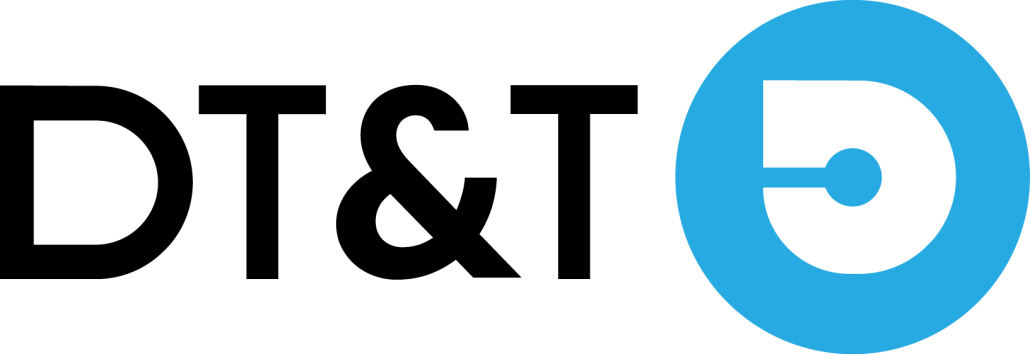The topic of data security on social media is rarely out of the news at the moment. With Elon Musk’s Twitter takeover sparking the resignation of top privacy and information safety executives, some users have been left wondering if their data is fully secure.
But while it might be Twitter that’s grabbing the headlines at the moment, it’s important to make sure your privacy is protected across all forms of social media. With so much of our lives lived online, the truth is that most of us are vulnerable to scams and fraud. The good news is that protecting personal data online doesn’t have to be rocket science.
In this post, we outline the simple steps you can take today to protect your personal data and stay safe online.
Tips for Staying Safe Online & Protecting Personal Data on Social Media
Be Careful About What You Make Public
Most of us know that it would be a bad idea to share a picture of our credit card online, or the code for our house alarm. If you’re like the majority of people, you probably use social media to post photos, share updates, and chat with friends – not deliberately give away your passwords!
But put yourself in the mind of a scammer – think about the information you would need to get past a bank’s security system. We’re all familiar with the security questions we have to answer to prove it’s really us accessing our account: first pet, favourite colour, mother’s name. These are all things that you might accidentally provide an answer to without thinking in an Instagram post.
Be conscious of the information you share, even if it seems harmless, and whether it could be triangulated with other publicly available data about you. Never include your personal address or phone number on your ‘About’ page, and don’t just rely on your account being ‘Private’ to keep you safe.
It’s also worth pausing before you share your latest running time, or those enviable holiday snaps. It’s all too easy to share a picture of a running route that reveals your exact address, or a holiday picture revealing your house is currently unoccupied. To improve your social media security for the better, take a moment before you post to consider if what you’re sharing could be used by a scammer.
Review Your Social Media Security Settings
Many of us have now had our social media accounts for a decade or more, so it might be quite a while since you changed your password. A strong, unique password is absolutely key to protecting your personal data. You don’t necessarily need to change your password every 90 days, but you do need to ensure your password is hard to crack.
Avoid using simple words or phrases (and never, ever use ‘password’!). Instead, use a password generator to create a random string of letters, numbers and symbols. You can use a service like Dashlane or 1Password to both create and store your passwords in a secure wallet. Some platforms combine this with secure storage of your payment details and VPN services for when you’re using public Wi-Fi networks.
Many password management services also have the handy feature of letting you know if your password has been compromised anywhere. If you have an iPhone, for example, you can opt in to being informed if your password has been involved in a data breach. As careful as you might be online, you can’t stop large-scale hacks such as the recent breaches of Twitter and Uber. The best thing you can do if your data is leaked is act quickly to change your login details to a new, secure password.
It’s also a good idea to enable two-factor authentication (2FA) on all your social media accounts. This means you’ll be asked to enter a one time code as well as your password when you login. If you have a smartphone that supports the use of biometrics, you might be able to provide authentication as a fingerprint or Face ID, further increasing your account security. While 2FA doesn’t make it impossible for a hacker to access your account, it does mean they would require access to your unique device as well as your unique password.
Protect Your Personal Data By Staying Alert to Scams
Online scams are becoming increasingly sophisticated, so it’s more important than ever to have your wits about you when using social media. While it’s commonly assumed that less experienced internet users are most at risk, recent research has found that digital natives are actually more likely to fall victim to phishing scams.
Always be wary of emails purporting to be from social media platforms. Check the address they’re sent from for inaccuracies (sometimes these are very subtle, such as ‘Twittter’ instead of ‘Twitter’). Scammers may try to take you to a fake login page that looks identical to the real thing, and then steal your password as soon as you enter it. If in doubt, go to the website directly (rather than clicking a link in an email) and login from there. For more information, many governments, banks and official bodies provide in-depth advice on how to stay safe from phishing.
It’s important to be careful when you’re out and about, too. Be conscious of who might be looking over your shoulder on a busy train or in a coffee shop, particularly if you’re making an online payment. If you’re using your laptop, it’s safer to use a mobile hotspot than to connect to a public Wi-Fi network. However, if this isn’t an option, use a VPN (virtual private network) to obscure your IP address and protect your identity.
Staying safe online can seem like an intimidating task, but the simple steps we’ve outlined here can help to protect your personal data on social media. Make sure you bookmark this blog for future reference and if you regularly send money abroad, check out our advice on choosing a safe and secure provider!